Unleashing Endless Possibilities
The digital transformation journey within the Money Coaching program
Project / Digital Money Coaching Experience
Client / Capital One
Roll / Lead Product Designer, Illustrator
Year / 2018-2019
Insight
In 2015, Capital One launched its acclaimed Money Coaching service, providing customers with free, tailored life and financial mentoring sessions. This initiative aimed to boost financial literacy and deepen Capital One's connection with millennials seeking more from their banking. The program achieved remarkable success, boasting a 95% NPS satisfaction rating within its first two years and expanding to more than 30 Capital One Cafe locations nationwide. Recognizing the need for further expansion and enhanced efficiency, Capital One initiated a significant shift toward a digital format. This strategic shift not only enabled the program to gather essential data for enhancement but also facilitated its expansion to smaller locations. Despite its growth, challenges arose during the shift from paper-based to digital, hindering the program’s ability for growth.
Project
To address digital adoption challenges and expedite program expansion, Capital One established an innovative product team within the Money Coaching Program. As the Lead Product Designer, I led a collaborative effort with the cross-functional team to identify and resolve digital tool adoption issues, optimize production processes, and meet ambitious project timelines. In less than six months, we successfully launched the Digital Money Coaching Experience, integrating eight finance and life tools into a single iPad coaching experience. These efforts propelled the program's digital transformation, further facilitating its launch to wider audiences and locations.
Results
96% NPS Consumer Rating
20% Increase in second appointments
16% Increase in coaching sessions per month
Challenge
Resolving low adoption and usage of the inherited digital tools required resolving a significant lack of trust among coaches, primarily due to their sense of being unheard in previous iterations. This lack of trust was compounded by traditional product solutions that did not meet the specific needs of the coaching team.
Process
Our approach featured a rapid cycle of research, testing and development, yielding swift successes. We deconstructed the 1-1 coaching experience into six key steps, with an initial focus on tool usage and completion to address core usability concerns promptly and get the project back on track.
Simultaneously, we established a dedicated coach feedback program, featuring a structured feedback schedule to ensure continuous improvement. This iterative approach allowed us to replicate essential coaching elements and discover new features, resulting in an innovative and highly appreciated digital experience.
Additionally, to foster mutual understanding, we immersed our entire product team in the coaching experience. These efforts not only restored team trust but also formed a solid foundation for design and development, ensuring our digital products effectively met coaches' and users' needs.
Key Learnings
The lack of intuitive functionality within the inherited digital tools often led coaching sessions off course, taking up valuable time and energy, resulting in even lower adoption and support. Importantly, the integration of keyboards and technology consistently hindered the entire user experience, and continued reliance on paper-based onboarding processes while also using iPads added unnecessary complexity. Coaches expressed a desire for simplicity, moreover, they highlighted the potential for increased engagement by integrating tactile elements like the natural writing, drawing, stickers, and other interactive features.
Prototypes and Testing
To increase usability and adoption, we conducted a comprehensive analysis of coach and user requirements. This analysis informed our revised priorities, which focused on resolving keyboard-related issues and ensuring consistent user experience (UX) patterns and workflows across coaching tools. Taking cues from products like Notability and Apple Notes, we explored the implementation of header bars to encourage user engagement with creative features, fostering an environment conducive to improved communication. Additionally, the redesigned headers allowed us to align our digital tools closely with the fundamental principles of their paper-based counterparts. As a result, training time for both coaches and users were significantly reduced as we introduced each tool.
Simple Communication Tools
In the process of enhancing the header design, two notable features were integrated: drawing and stickers. This integration introduced challenges, as each new feature had to work seamlessly across multiple coaching tools, each with unique objectives and layouts.
To address writing-related complexities, efforts were made to enhance the visibility of writing surfaces and establish intuitive controls for editing and removing written content. The color palette and line weights were deliberately kept minimal to avoid overwhelming users, while still providing an array of colors for self-expression and categorization.
While tackling the sticker feature challenges we focused on finding an efficient way to apply and remove stickers on the page while managing varied sticker library sizes across tools. Although initial prototypes posed challenges, they led to the discovery of a simplified side sheet UX pattern that benefited stickers, action steps, and notes. This approach ensured a user-friendly and consistent design across all coaching tools.
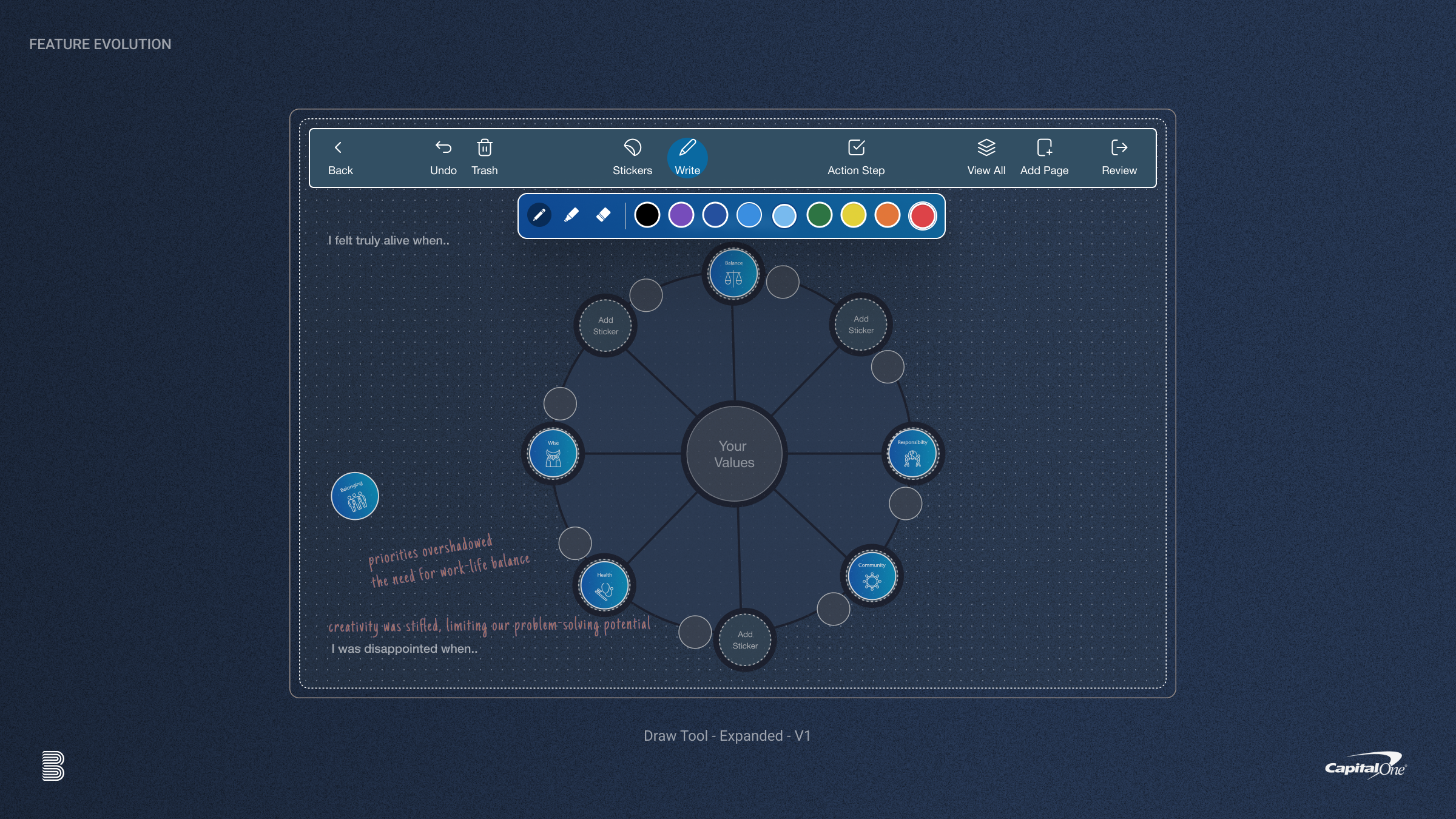
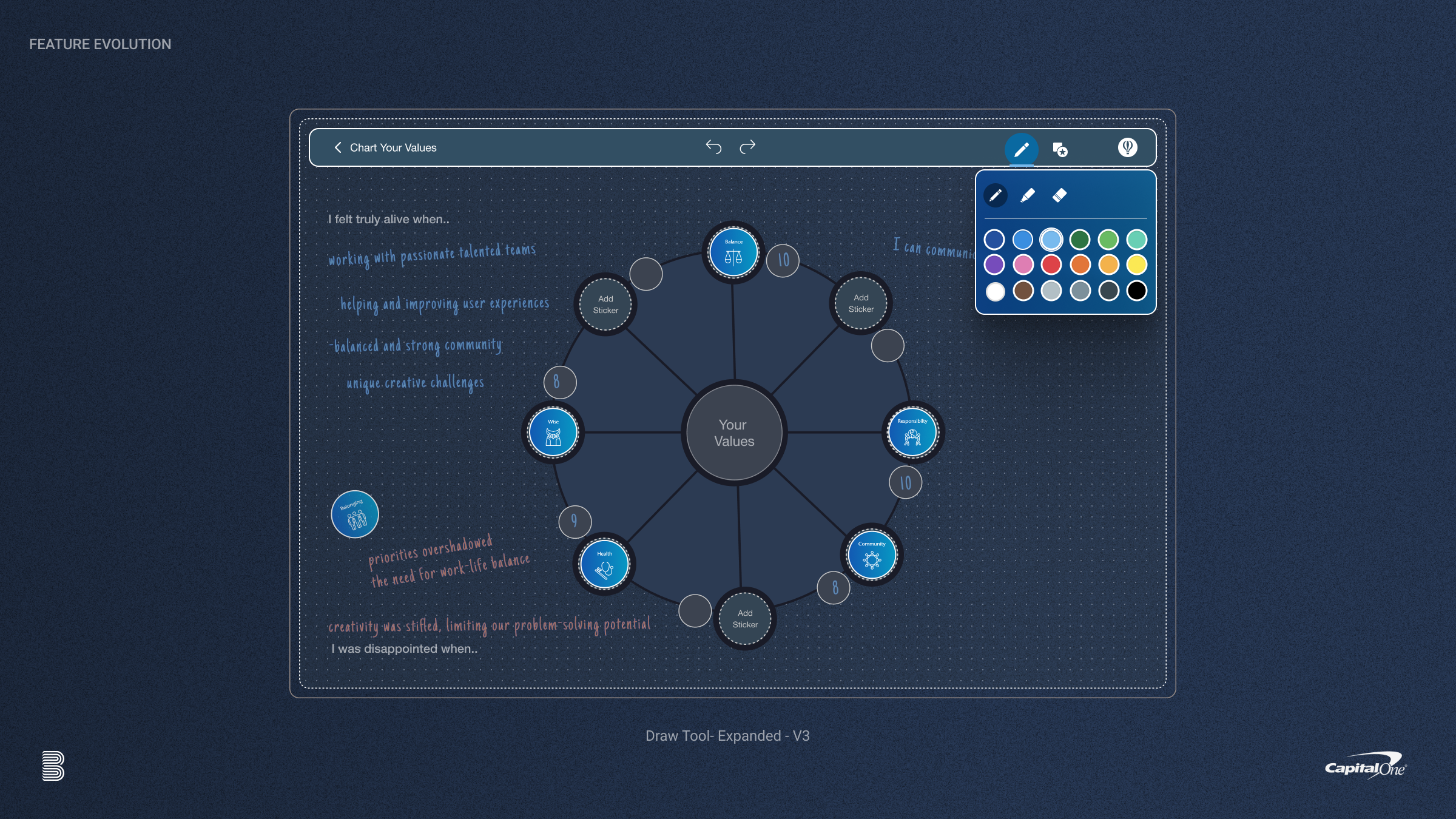
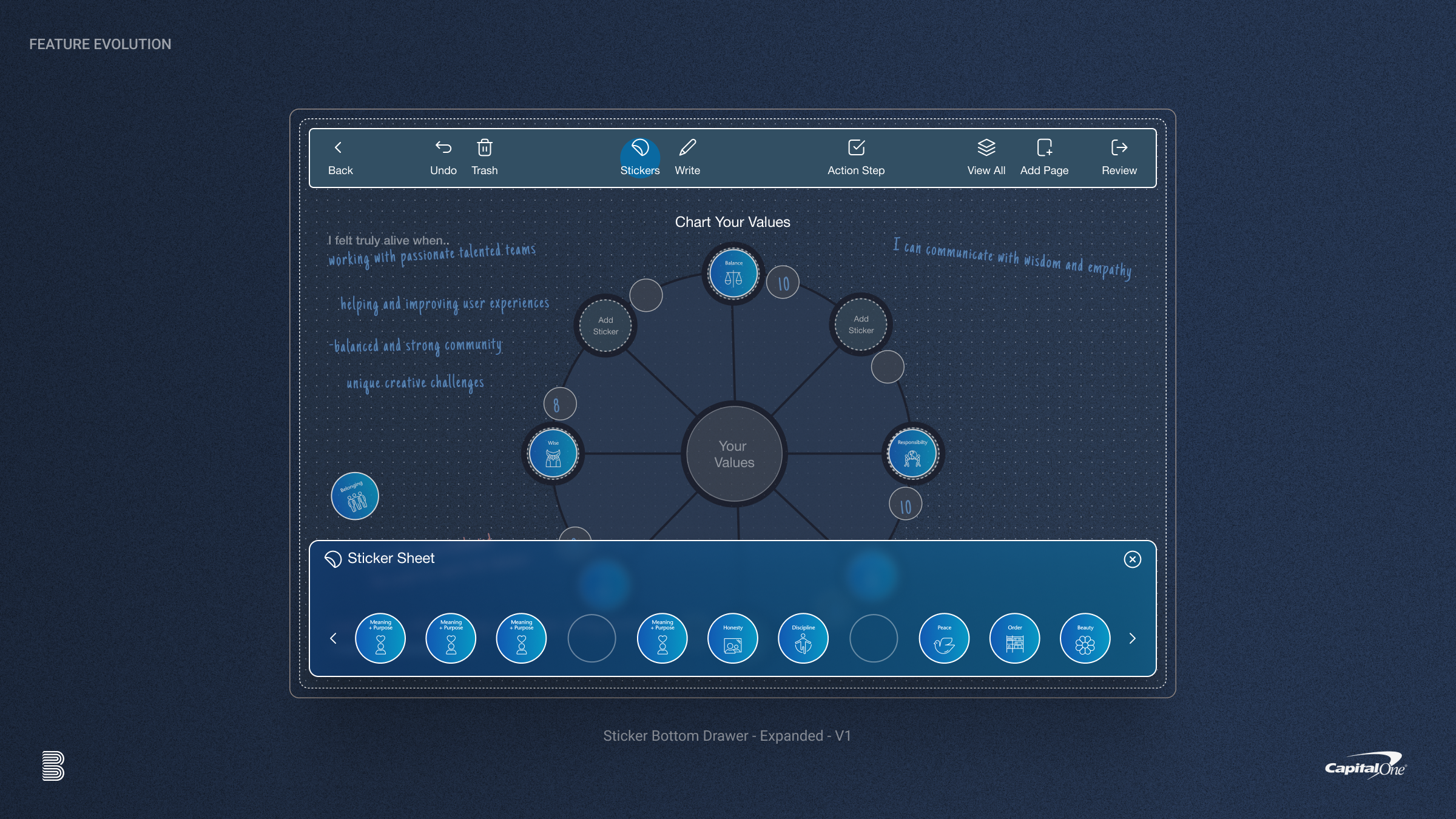
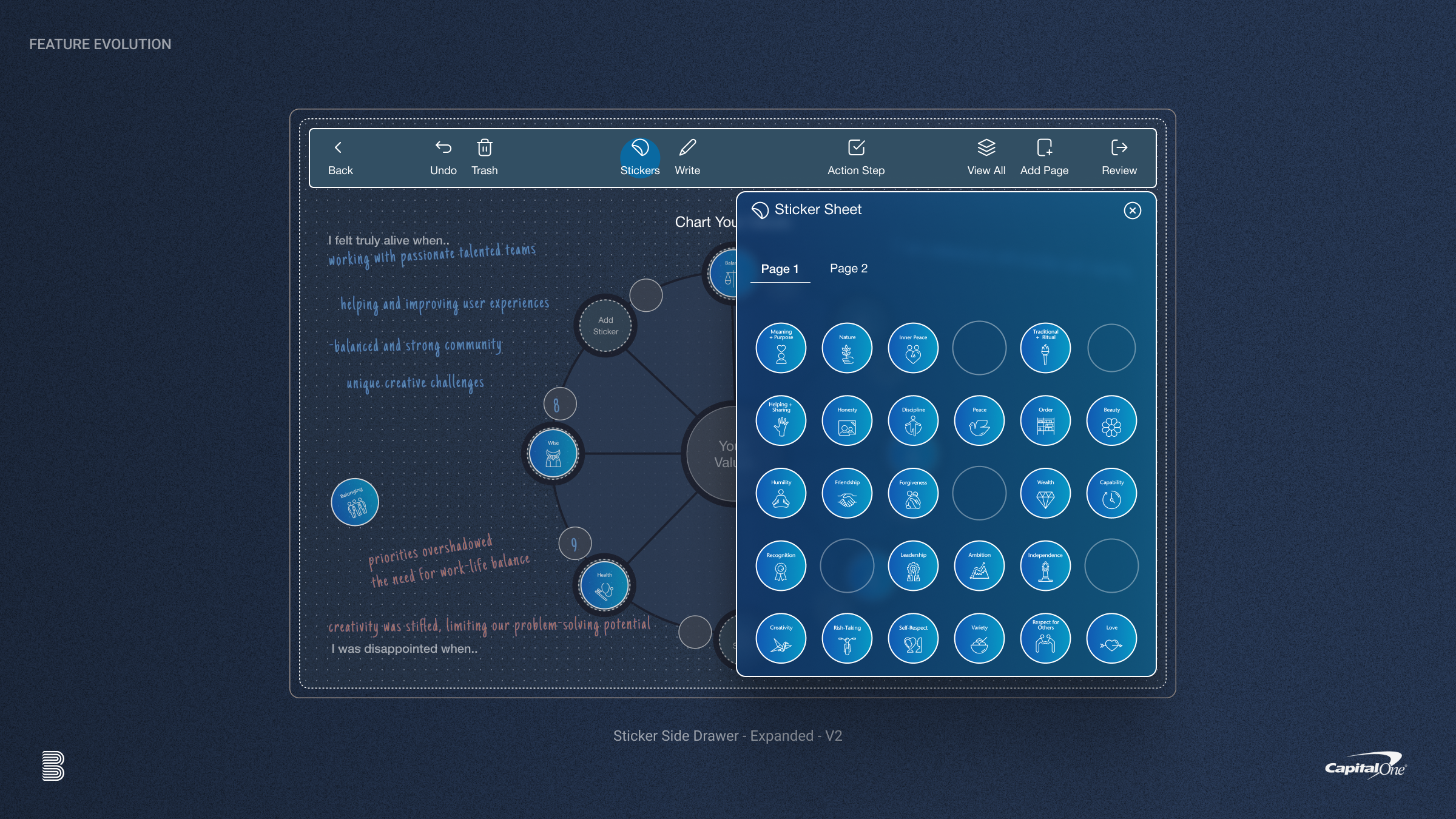
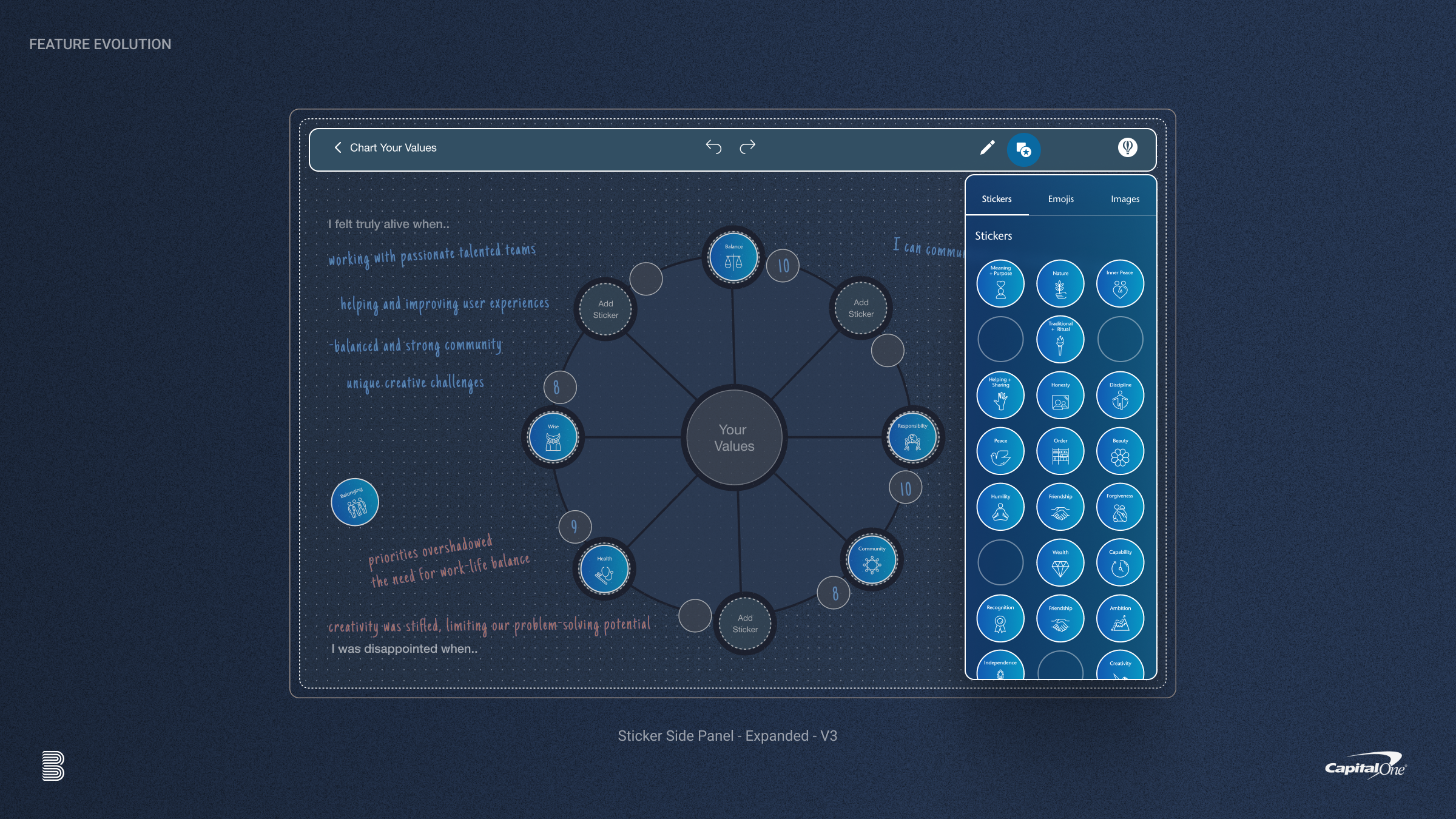
Setting Objectives
Action steps form the core of the user journey, serving as tangible takeaways for real-world implementation. During the design process, our emphasis was on enabling users to capture these crucial steps in a straightforward, uniform manner within each tool. Through iterative feedback and subsequent updates, we introduced enhanced functionality, ensuring easier access to previously recorded action steps throughout the coaching session. Moreover, the integration of the session wrap-up feature visually reinforced the significance of these steps in the context of the entire session.
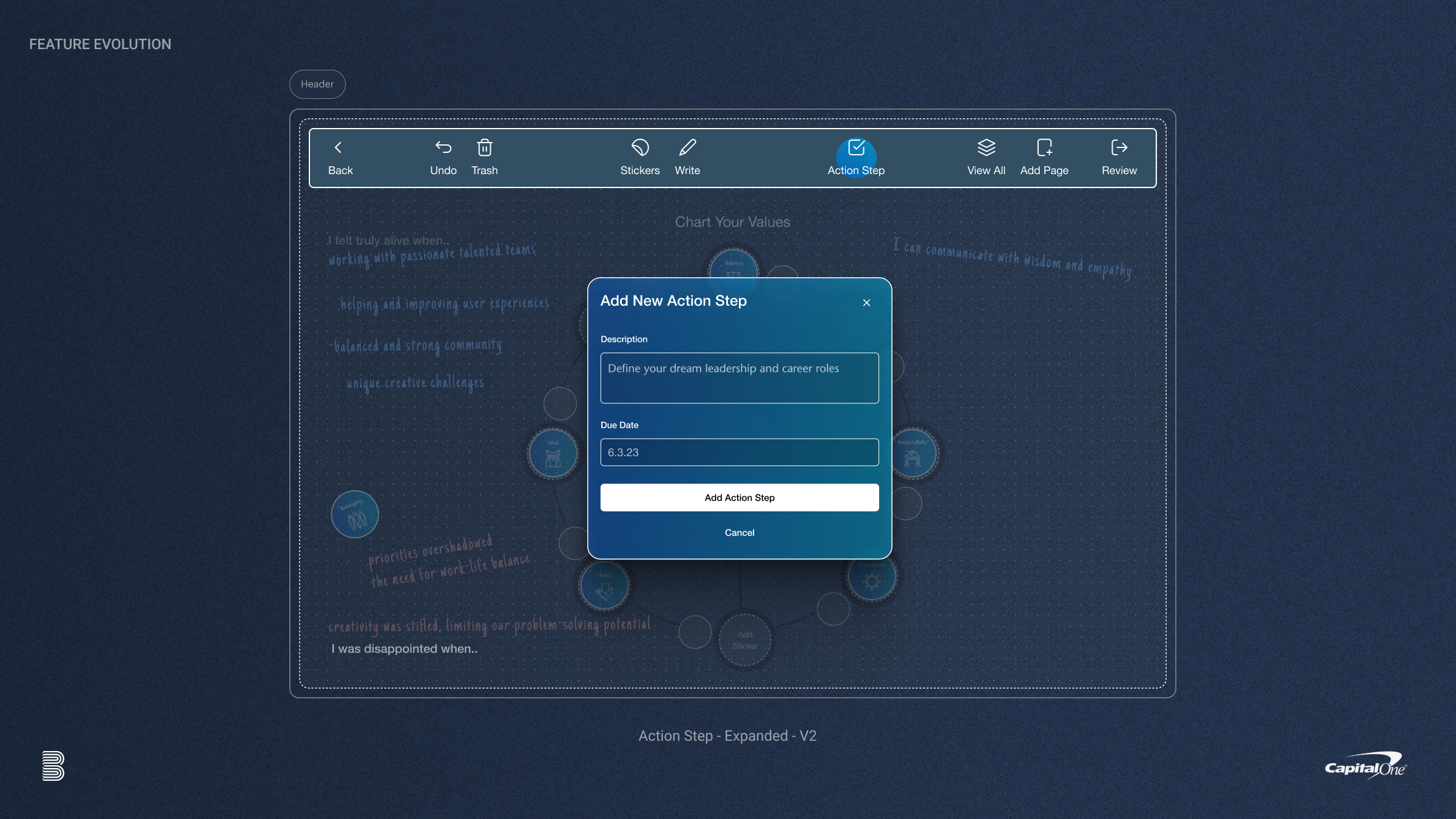
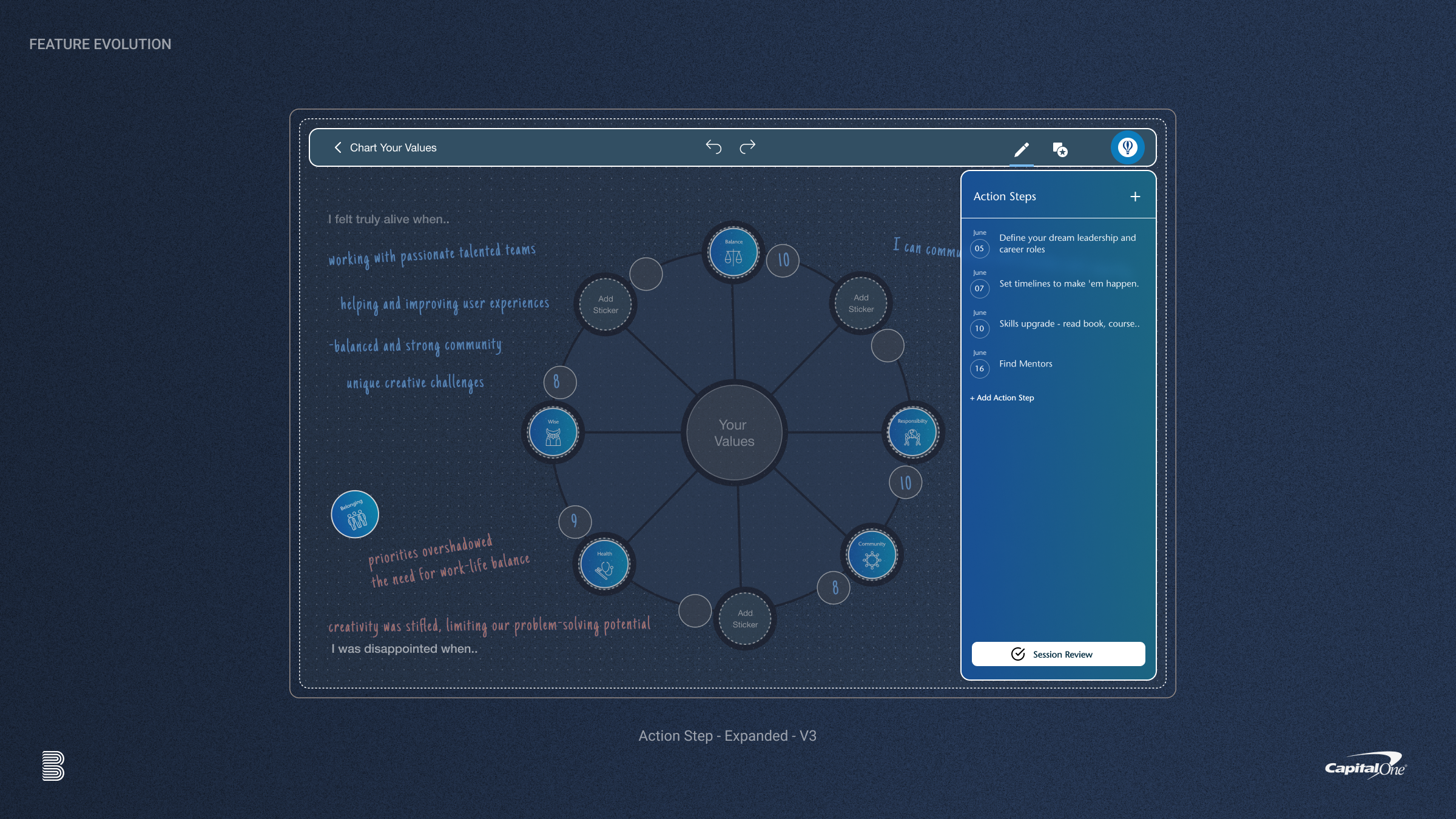
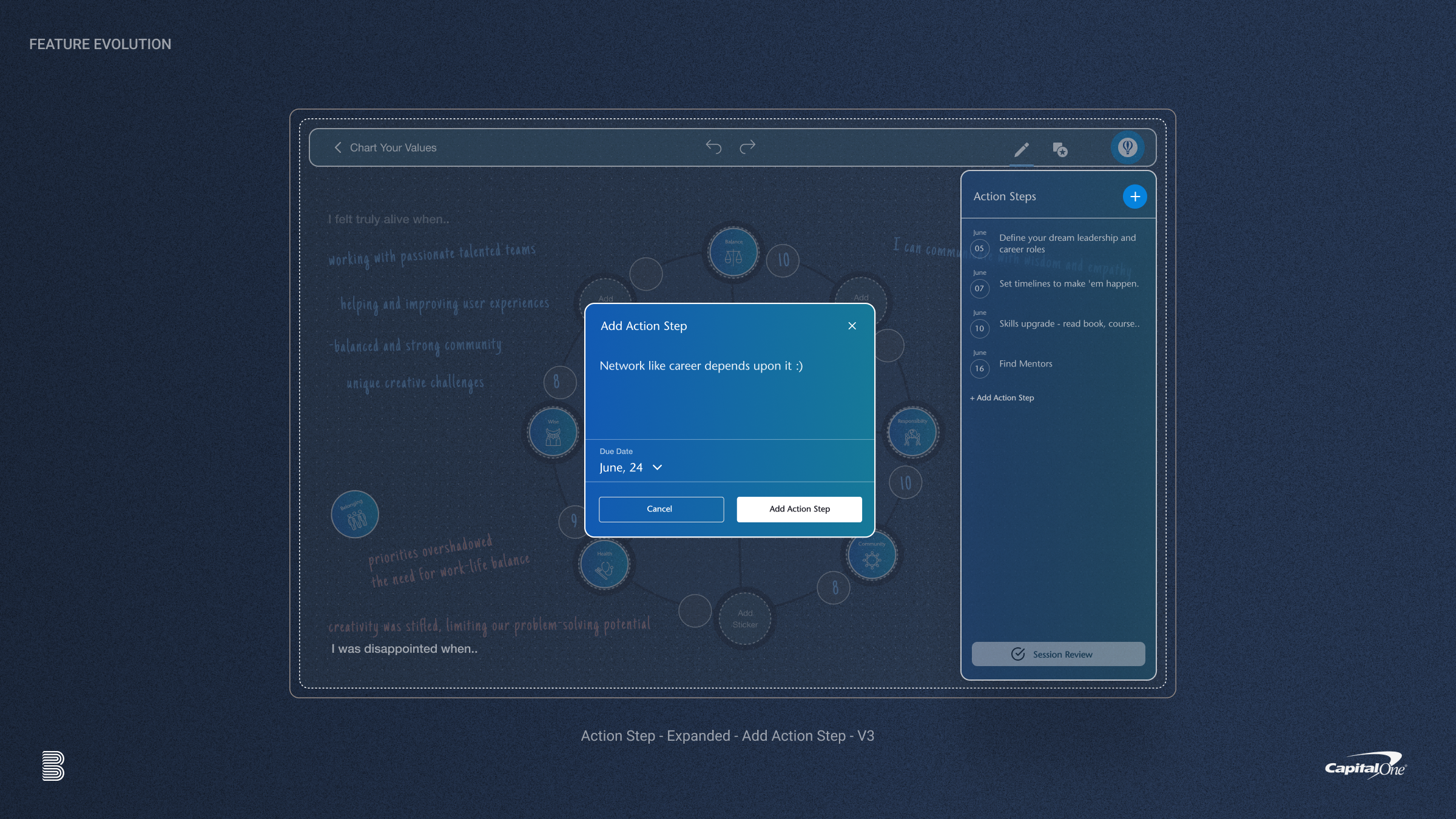
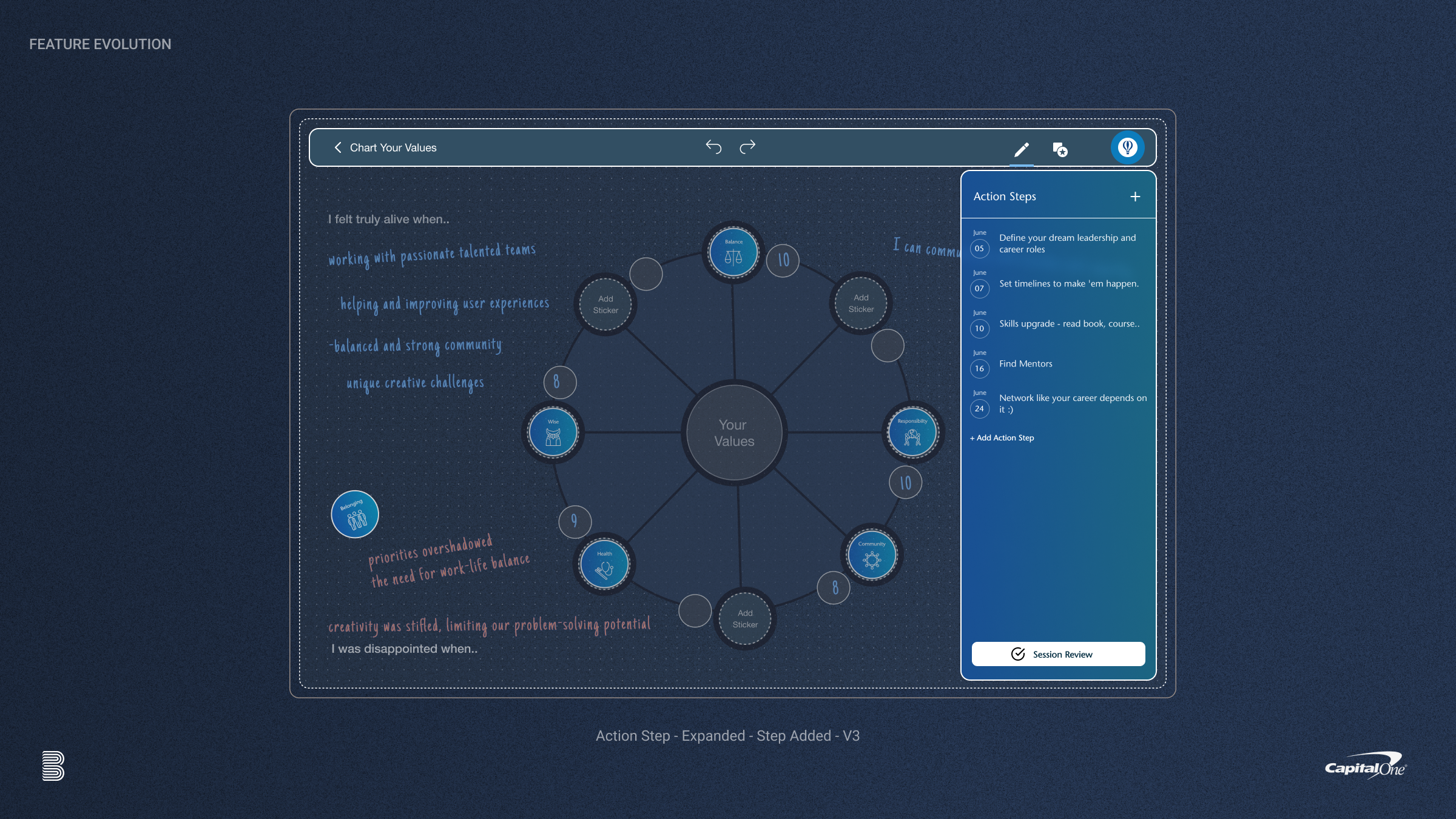
Tool Selection
After resolving the core tool usability and adoption issues, our primary focus shifted to addressing the way users selected the tool for the session. During our initial testing of the 'tool selection' feature, we discovered that the interface's grid and structure significantly influenced user decision-making. Contrary to our expectations, this configuration unintentionally introduced a hierarchy that rendered decision-making more intricate for users compared to the conventional paper card sorting.
Key Learnings
Traditionally, during the 1-1 session the coach would lead a short card sorting exercise with the user to naturally sort and select the correct tool for the session. Building upon the effective transition from paper to digital tools, we overhauled the user experience to facilitate the same effortless card sorting experience on the iPad, significantly reducing the decision making and functionality challenges found in all previous versions.
Embracing Fun
As we continued to optimize the tool sorting process we added additional card sorting controls and introduced creative personalization features that encouraged playful customization and thinking throughout the entire experience. To bring the experience and cards to life, we introduced custom illustrations for each card. When paired with the new creative UX enhancements users began to express additional delight as the entire interaction felt as transformative and engaging as the session journey.
Seamless Onboarding
Following the success of our updated tool selection process, we made the decision to integrate the onboarding experience directly into the tool selection space. This approach allowed users to become familiar with the app seamlessly while making the onboarding process significantly more fun and engaging. The stacked cards provided clear visual indicators to users about the necessary steps before utilizing the tools, facilitating natural conversations about what lay ahead. For goal setting, we introduced the Apple pencil, serving as a seamless introduction to both money coaching and tablet pencil writing at the session's outset.
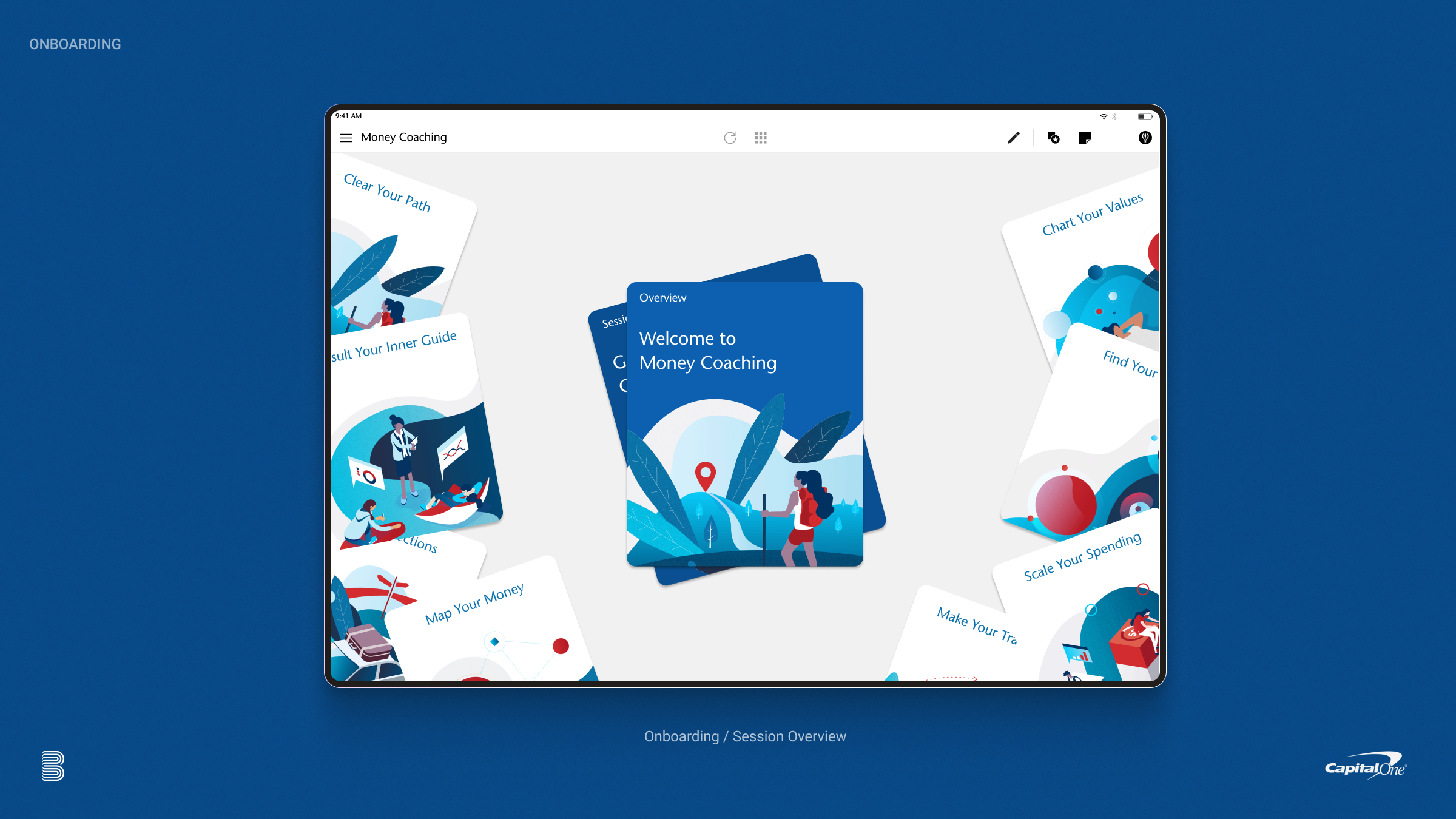
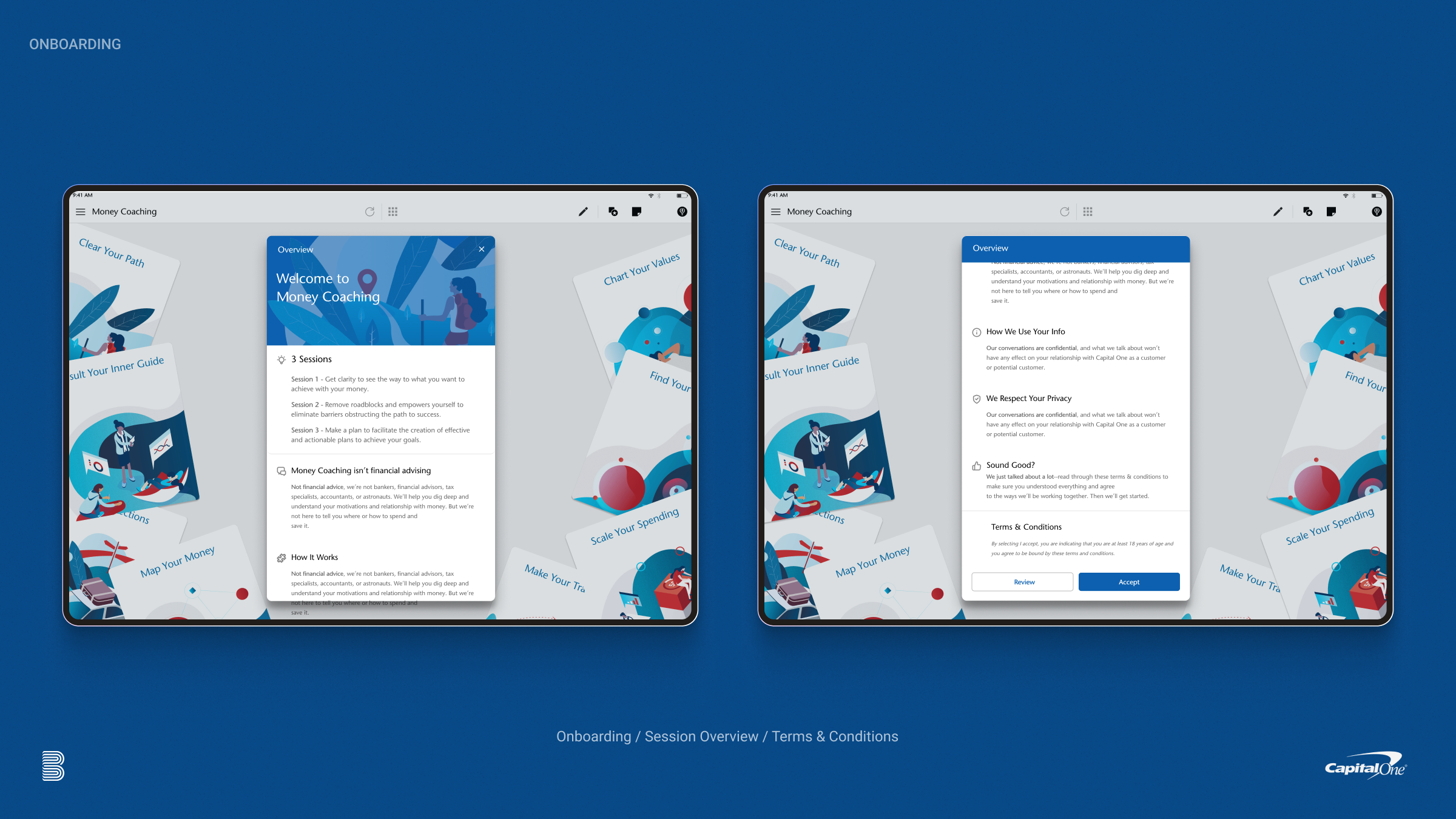
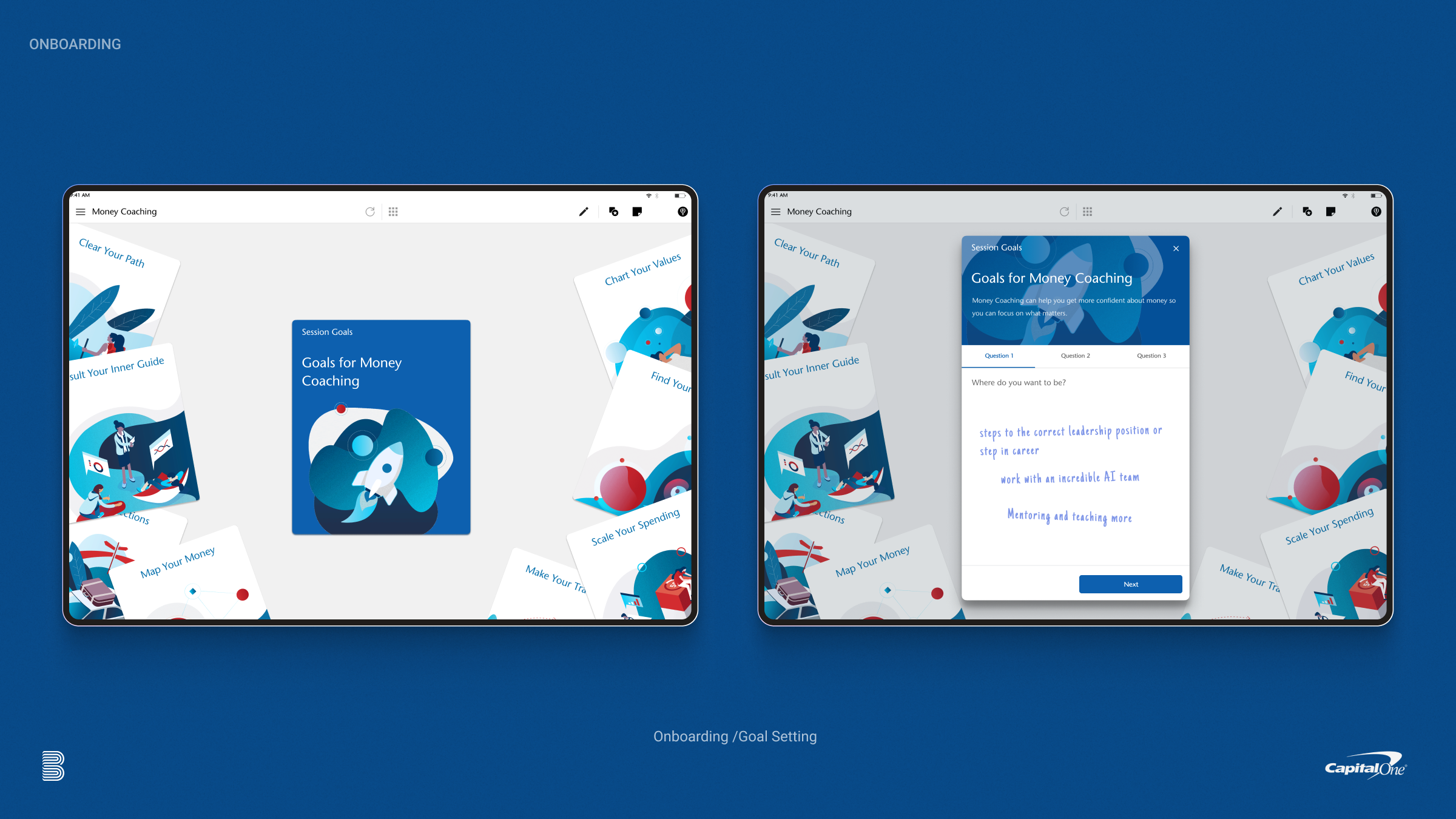
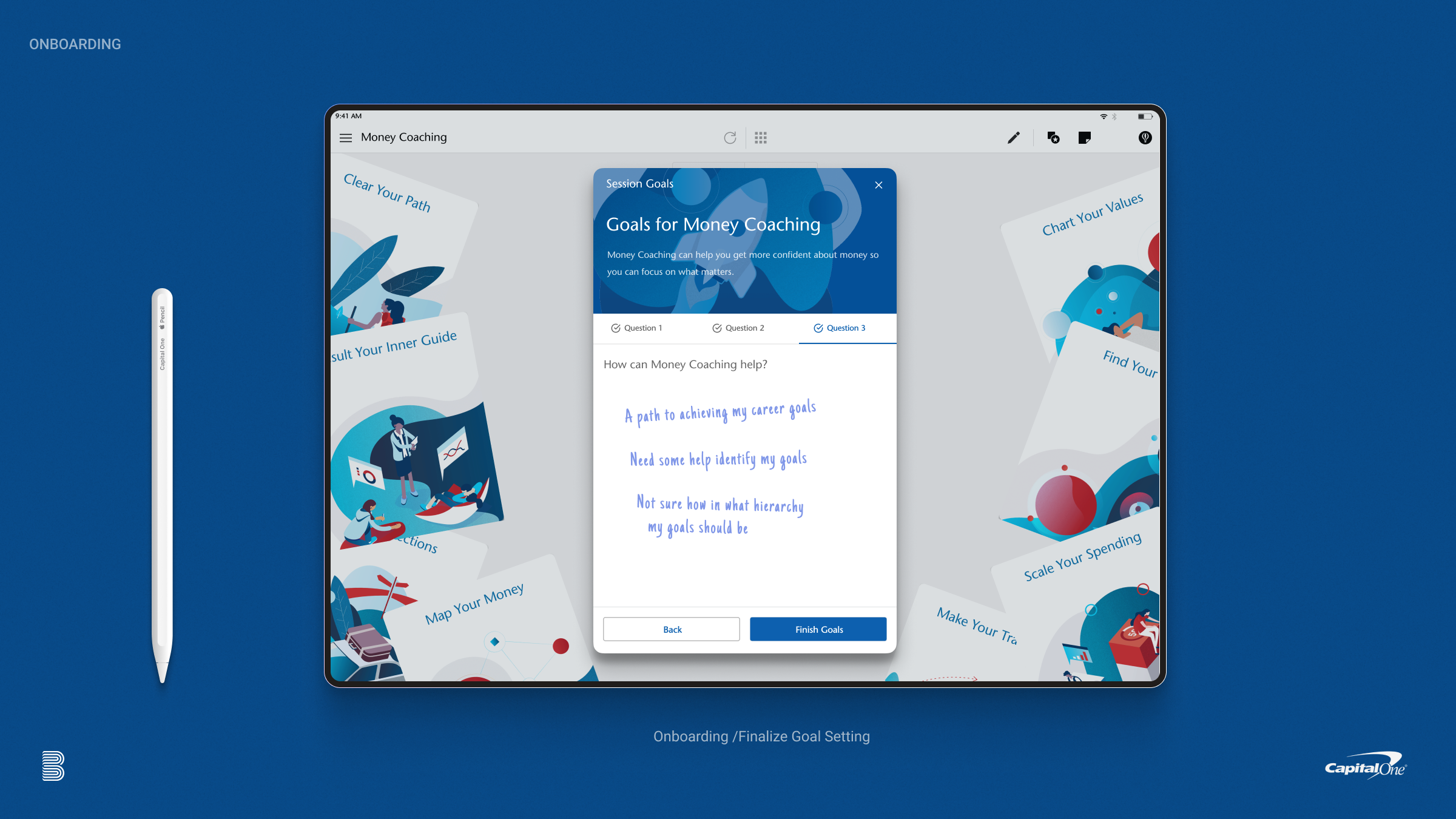
Wrapping Up
At the end of each session, the review portion plays a crucial role in providing users with a review of the items completed during the session. While earlier versions emphasised the review aspect of the class, prototyping and testing discoveries revealed users rarely needed to review screen captures from the class in the final minutes. Instead, the more we could highlight action steps and offer better insights into what to expect once they left the class, the smoother the final closing minutes of the session became for coaches and users.
Impact
The Digital Money Coaching Experience transformed the customer journey by instilling valuable habits over a series of three 1-hour sessions. Following each session, users could seamlessly book their next appointments, integrate actionable steps into digital calendars, and revisit their progress from any device. In a remarkably short span of six months, we launched a comprehensive suite of eight financial and life management tools, surpassing the efficacy of traditional paper-based methods. Trust was established and maintained with 100% coach adoption, while creative features like tool select, drawing and stickers created memorable user engagement experiences.
Continued refinements over the next six months included the introduction of the Coach Dashboard, which empowered coaches to efficiently manage schedules and access session histories, resolving crucial data and privacy concerns. Additionally, the creation of lighter tool versions enabled outreach to smaller locations, extending the program's reach without compromising its mission. This strategic approach not only optimized the coaching process but also significantly expanded the program's scope.
Consumer Satisfaction: Achieved an outstanding 96% NPS consumer rating
Increased Appointments: Saw a 20% increase in second appointments
Enhanced Coaching Sessions: Experienced a 16% increase in coaching sessions per month













